First take a deep breath. Now for the bad news. If you are like me and follow all your favorite blogs on Google reader, the end is near. Seriously. Fortunately there is a way to save all those blog updates as long as you do it BEFORE Google reader goes down. For more info on what to do go to Polka Dot Chair's article. She has really done her homework and answers reader's questions. I have already made the change, added my blogs and follow buttons(took less than 10 minutes) and considering my near nonexistent computer tech knowledge, that was way easy. Just one thing I learned REAL quick once I started using Bloglovin, if you click on a blog update, view the blog and then later go back to the unread list, that post disappears and won't come back. It has marked it as read and takes it off your list. Here is what you need to do. When viewing the blog, either mark the post as a "liked post" (a heart at the top of page appears and turns red when you click on it) or mark the post as unread---after you close the blog post, you will see the that that blog's update on your bloglovin page looks kind of grayish. At the bottom of that update is the option of "mark as unread". Click on that. Both of these options keep the posts archived for you. I especially like the first option of "liking" the post. Now I have a quick way of finding that cool sounding recipe or sewing tip. I also really like that larger photos and the option of folders. Just keep saying to yourself "change is good, change is good......" Good luck and get set up soon......just saying......
Diana
Wednesday, March 20, 2013
Subscribe to:
Post Comments (Atom)













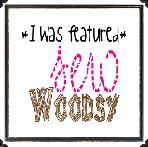
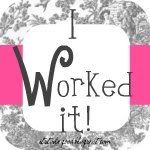











































I have set up bloglovin but am still waiting for there to be some other options once the deadline gets closer. Google Reader was the backbone of my blogging so I am VERY sad to see it go!
ReplyDeletePS - your follow on Blog Lovin' button doesn't take me to follow this blog, but your other blog (ronanddianapike.blogspot.com)
ReplyDeleteThanks Lori! It is fixed now and will allow you to follow this blog not our family one.
Delete